Editor's review
When user distributes PDF files, he usually provides restriction to copy, edit and print PDF document for security purpose. The restriction is applied by applying user password and owner password before sharing with others. Owner password is required to open the PDF file whereas user password is required to remove restrictions on the PDF file. The Unencrypt PDF Files is a standalone windows based program to remove copy restriction from your protected PDF files. If the files are protected with both the password you need to enter owner password to open file, application will only decrypt user password.
Features: When you have restricted PDF file and want to copy contents or print the file then you stuck at that time. With the help of Unencrypt PDF Files utility you can remove restriction applied to PDF files. The application interface is very simple. You need to select PDF document you want remove restriction. If your PDF file requires a password to open it then enter the password in the textbox to open PDF document for removing restrictions. If password is not set, then click on Unlock button to remove the restrictions of Copy, Edit, Print from PDF documents. After the process of removing PDF restrictions, you can save the PDF file. By default software will save unrestricted PDF in same location as the location of source PDF file. Publisher claims that software can decrypt PDF files of Acrobat version up to 9, even with 128-bit or 256-bit encryption.
Overall: This is a nice and useful utility to remove the Copy, Edit, Print restrictions from your PDF documents. You should be careful about copyright issues though.


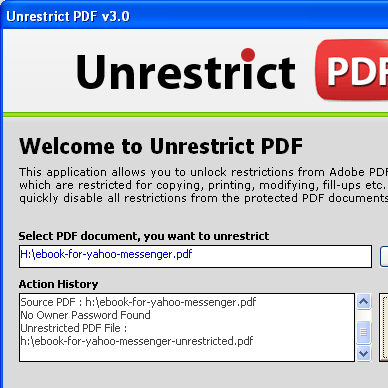
User comments